Website Features
ACCOUNT DASHBOARD
Logging in will take you to your account, from here you can view your order history, place repeat orders, use saved order templates or place a quick order.
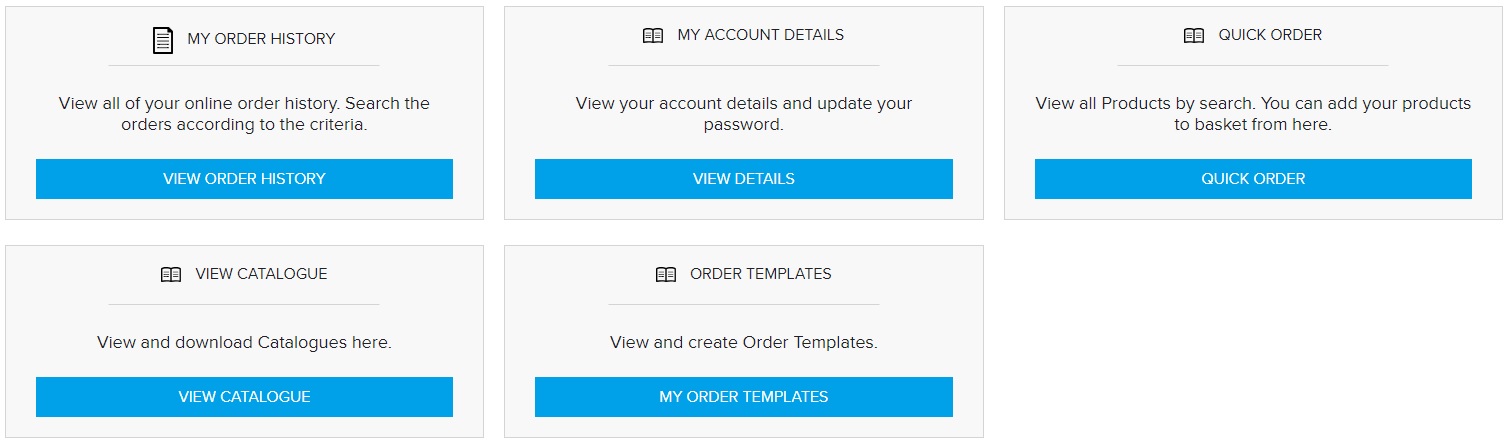
ORDER TEMPLATE
To create an order template add the items to your basket, click view basket and from the basket page select 'Save to Order Template'.
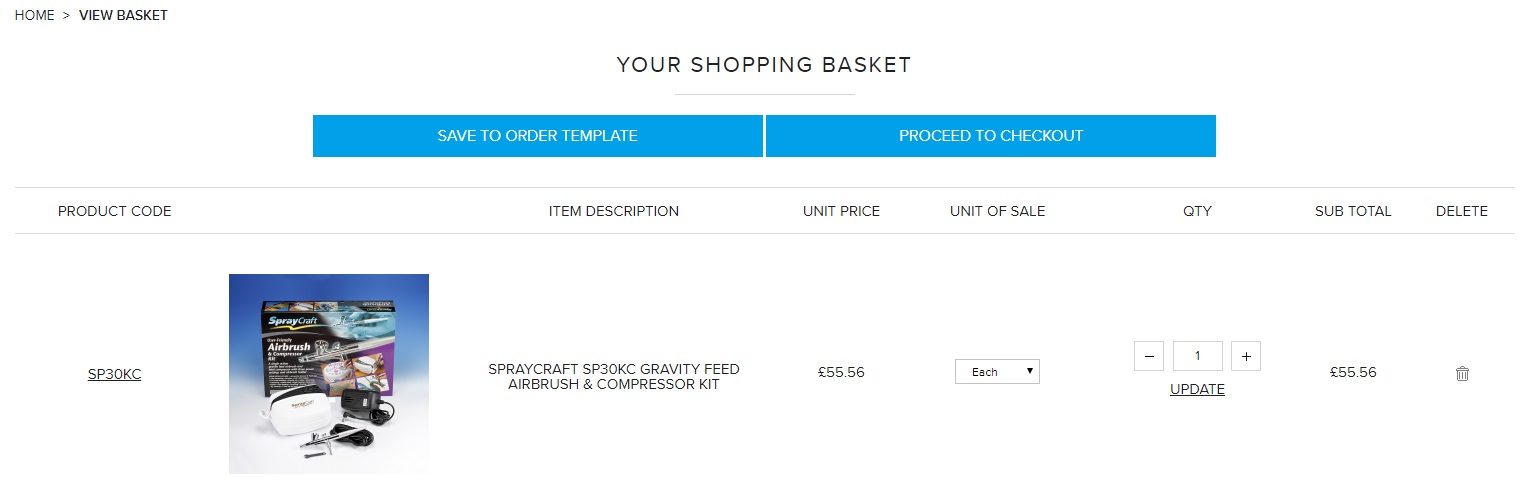
Enter a name for the template and save it.
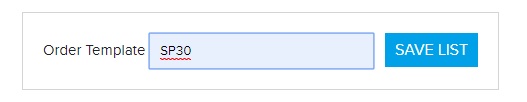
To use the order template, navigate to the Account Dashboard > Order Templates.
Select the template you wish to use and click 'Add all items to the basket'.
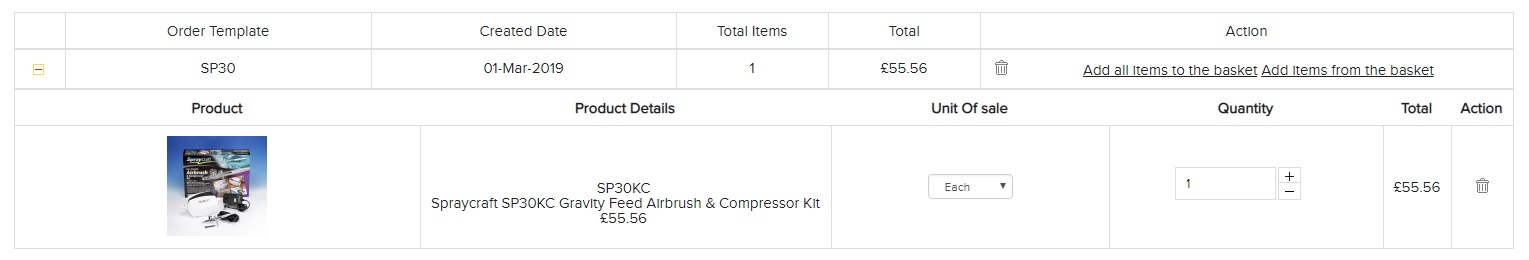
QUICK ORDERS
To place a quick order or upload a CSV file, navigate to Account Dashboard > Quick Order.
From here, you can add products directly to the basket using the search function.
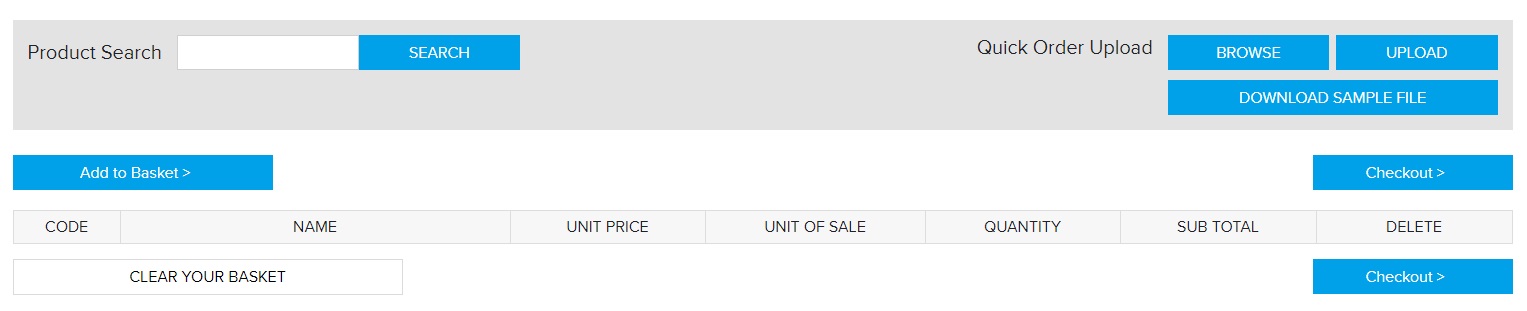
To use the CSV upload function, first download a sample file and fill out the fields as below example.
All items are available in eaches.
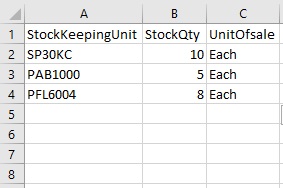
Once completed, save the file. Back on the Quick Order page - click browse and select the saved file, then upload to import the order.
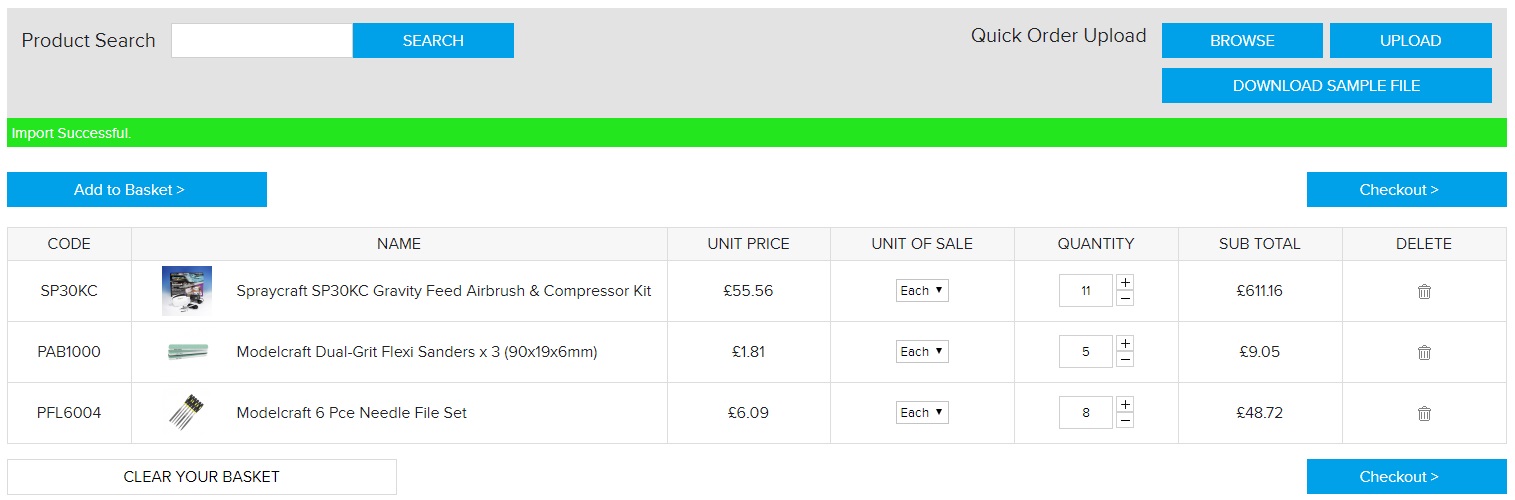
You will receive a message onscreen to show the order has imported successfully and the items will show in your basket, you can edit the order and proceed to checkout from this screen.
